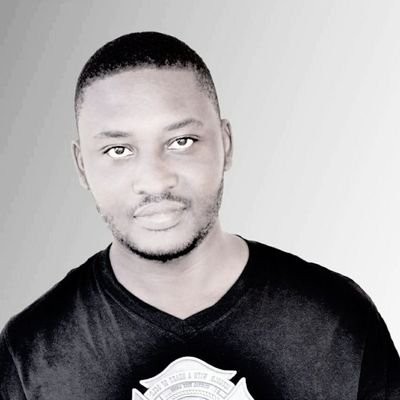From $7/month
Unlimited access to all our core course!-
Course Duration3H 30m
-
Course LevelIntermediate
-
Student Enrolled8
-
LanguageEnglish